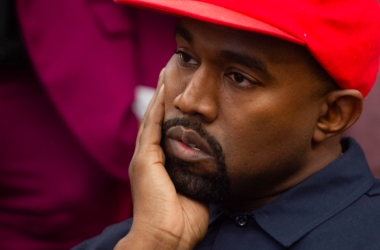Social media has become a vital part of everyday life; People use social media for personal and business purposes, and it has become a primary target for hackers and cybercriminals.
Here are some tips to prevent your social media account from being hacked.
HAVE A SECURE LOGIN INFORMATION
The first step towards protecting your social media accounts from cybercriminals is ensuring you have a secure, strong, and hard-to-guess password. A secure password is usually 12 – 16 characters, a mix of uppercase and lowercase letters and symbols. Also, it is safer if passwords for various social media accounts are unique and independent of location or zip code clues.
ENABLE TWO FACTOR AUTHENTICATION
Two-factor authentication verifies a user’s identity using two components, commonly the account password and a verification code, which are sent to the user by text message or email.It is an extra layer of security and can be enabled by going to the settings or security section of your favourite social media platforms.
DON’T CLICK ON SUSPICIOUS LINKS
Clicking on unknown links is the most common way people get hacked. These links often copy your login details, especially when you are asked to sign in to vote for a friend or something of that sort. It is essential to scrutinize every link we come across before clicking, as hackers work endlessly.
USE PRIVATE NETWORKS
There are multiple dangers associated with using public Wi-Fi, which many are unaware of. Some hackers create fake Wi-Fi networks to steal users’ information. Individuals and businesses should avoid public Wi-Fi as it also exposes one’s computer to viruses, malware, and cybercrimes.
CHANGE YOUR PASSWORDS OFTEN
Changing your password often adds an extra layer to your account’s security. It helps prevent constant access and use of saved passwords, limits access gained by keystroke loggers, and breaches to multiple accounts.
CHECK FOR SITE-SPECIFIC RECOMMENDATIONS
Social media sites have their recommendations on how to keep your profiles secure. Check out these links to ensure you’re following the best practices to protect your account on each platform.
UPDATE FREQUENTLY
Social media companies are constantly finding new bugs and fixing them. you must download and update the latest versions of the apps and software you’re using to have maximum security always.
SIGNS YOUR SOCIAL MEDIA HAS BEEN HACKED
- You receive an email that your login detail was changed and you didn’t change it.
- You are experiencing trouble logging in to your accounts.
- You get a surge of advertisements that feel like spam.
- Your account is making posts on its own.
Please visit us @GoSpeedHub on Facebook, Instagram, and Twitter for more information.
Image Source – GoSpeedHub