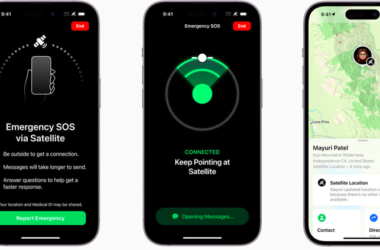Phone hacking is when someone forces access into your phone or its communications; it varies from advanced security breaches to merely listening in on unsecured internet connections.
Unfortunately, phone hacking can occur on every smartphone; Hackers have proven to work relentlessly to achieve their aim of getting people’s data or impersonating them.
However, there are diverse ways to deliver your phone if it has been hacked.
Ways To Know If Your Phone Has Been Hacked
- Your phone loses charge fast.
- Your phone is running slower than it usually does.
- You notice strange activities on your online accounts, like unfamiliar logins, calls, texts, new account signups, or password reset emails.
- Your phone uses more data usage than usual.
How Do Phones Get Hacked
- Phishing: Phishing is the act of sending fraudulent emails purporting to be from reputable organizations to induce individuals to reveal confidential information, like passwords and credit card details. Phishing can happen through emails, text messages, and phone calls. If you ever get a strange text or email from someone you don’t know, ensure you don’t click on any links.
- Brute force: This is when hackers try to guess your passwords until they log in successfully.
- Interception Attacks: Hackers intercept data as it travels between a sender and a receiver, “listening” for login credentials.
- Physical access: This is when a hacker gains entry into a lost or stolen phone that doesn’t have a passcode.
- Program-based hacking: Here, hackers find vulnerabilities in systems and give themselves full administrative rights.
What To Do When Your Phone Is Hacked
- Change Your Passwords: Once you think you have been hacked, the first and most important thing is to change your passwords for your phones and apps, especially financial apps. If you notice the hacker has already changed your password, you can select the “Forgot Password” button on the account page. This will try to reconfirm your identity and help you regain rights to your accounts.
- Uninstall Apps You Didn’t Download: The simplest way hackers access phones is by installing spy apps on them. That way, they can continue monitoring and accessing your data as much as they need it. If you suspect your phone has been hacked, the second step is to scan through all your apps and uninstall the ones you didn’t install.
For Android users:
- Launch the Settings app
- Tap Apps & Notification
- Tap the option to view all apps
- Scroll down and carefully scan the apps with your eyes
- Select it and tap the Uninstall button immediately if you find any strange one
- Go to Settings → Security → Device Admin apps for stubborn apps, turn off the suspected app, and then try uninstalling it again.
For iPhone users:
- Launch the Settings app
- Scroll down to view all apps
- Once you find a strange one, uninstall it immediately
- Install and Run Antivirus software: If you suspect your phone has been hacked, you can scan your phone with a virus app. This will let you know if there are suspicious apps, strings, codes, and files, on your phone. Always install apps only from trusted sources, like Apple App Store, to prevent hackers from jailbreaking your device.
- Reset your device: You can do many things if your phone is hacked. Yet, the most effective one is to reset your device. This will automatically delete all malicious apps, files, and others on your phone. It’ll also destroy the connection between you and the hacker.
Please visit us @GoSpeedHub on Facebook, Instagram, and Twitter for more information.
Image Source : Charles Deluvio