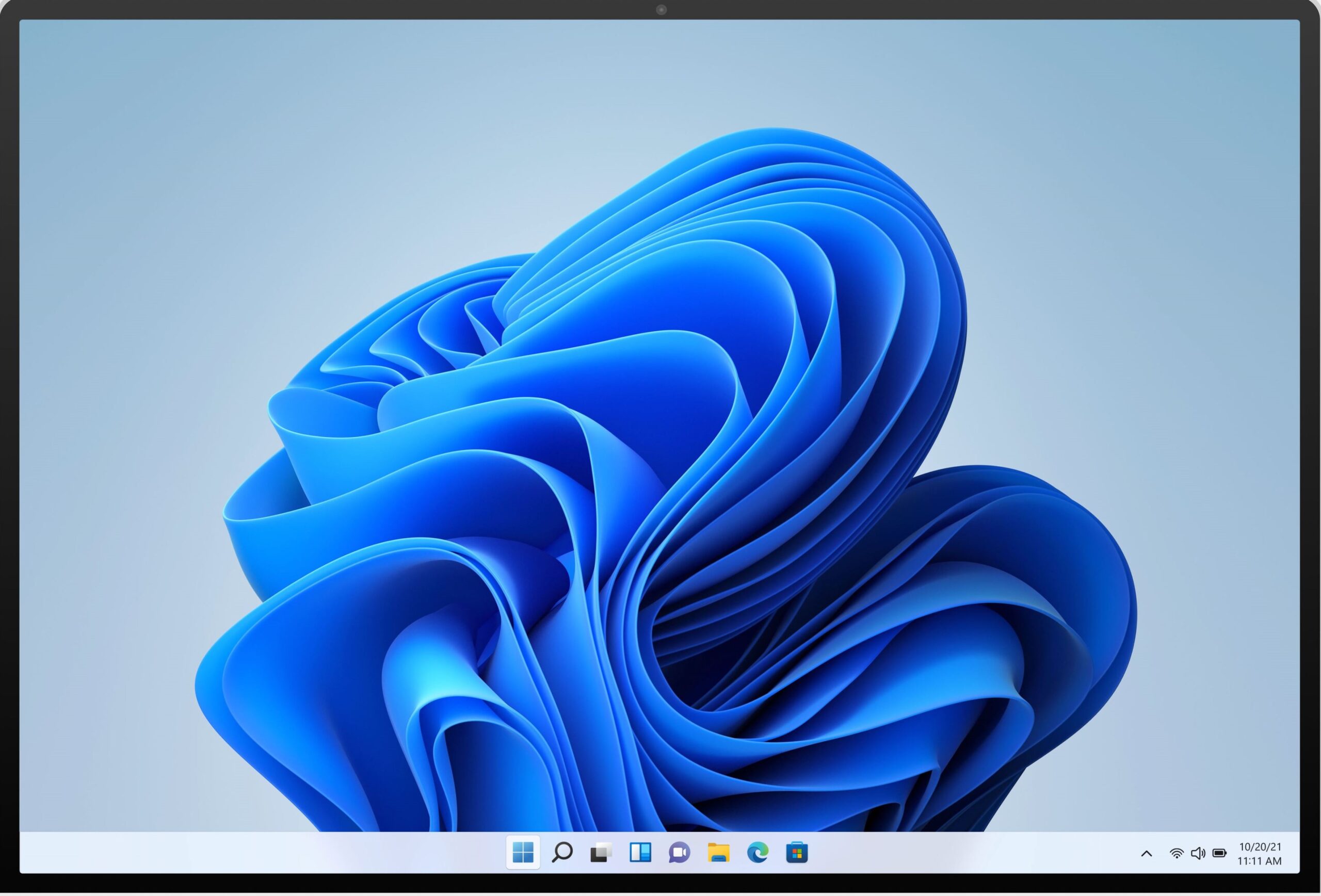Are you thinking of upgrading your windows operating system to the new windows 11 OS? Well, below are some resources to get you acquainted with the new features and changes introduced for Windows 11.
Customize the desktop experience
- Widgets: Widgets are available on the Taskbar. It includes a personalized feed that could be weather, calendar, stock prices, news, and more.
- Start menu: The Start menu includes some apps that are pinned by default. You can customize the Start menu layout by pinning (and unpinning) the apps you want.
- Taskbar: You can also pin (and unpin) apps on the Taskbar. For example, you can pin commonly used apps in your organization, such as Outlook, Microsoft Teams, apps your organization creates, and more.

Easier access to services you already use, and new services
- Microsoft Teams is included with the OS and is automatically available on the taskbar. This version of Microsoft Teams is for personal accounts. For organization accounts, you can deploy the Microsoft Teams app using MDM policy, such as Endpoint Manager.
- Power Automate for desktop is included with the OS. Your users can create flows with this low-code app to help them with everyday tasks.

Windows 11 requirements
Hardware requirements
To install or upgrade to Windows 11, devices must meet the following minimum hardware requirements:
- Processor: 1 gigahertz (GHz) or faster with two or more cores on a compatible 64-bit processor or system on a chip (SoC).
- RAM: 4 gigabytes (GB) or greater.
- Storage: 64 GB* or greater available storage is required to install Windows 11.
- Additional storage space might be required to download updates and enable specific features.
- Graphics card: Compatible with DirectX 12 or later, with a WDDM 2.0 driver.
- System firmware: UEFI, Secure Boot capable.
- TPM: Trusted Platform Module (TPM) version 2.0.
- Display: High definition (720p) display, 9″ or greater monitor, 8 bits per color channel.
- Internet connection: Internet connectivity is necessary to perform updates, and to download and use some features.
- Windows 11 Home edition requires an Internet connection and a Microsoft Account to complete device setup on first use.
For more information, please visit us @GoSpeedHub on Facebook, Instagram, and Twitter. Follow @MindofOtis on Facebook, Instagram, and Twitter.
All Images are from Microsoft website.